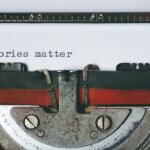Accessibility 101: What is Alt Text and how do you add it properly? I’ve been seeing a lot of Alt Text written before and not embedded in an image in many LinkedIn posts. So I reviewed my understanding of Alt Text. Below are some of the basics:

Accessibility 101: What is Alt Text and how do you add it properly? I’ve been seeing a lot of Alt Text written before and not embedded in an image in many LinkedIn posts. So I reviewed my understanding of Alt Text. Below are some of the basics:
What is Alt Text?
Alternative text, commonly known as Alt Text, is a written description of an image that is embedded in the HTML code of a webpage using the alt attribute within an img tag.
Alt text serves several key purposes:
👉 Accessibility: It makes images accessible to individuals who are visually impaired by providing a textual alternative that can be read by screen readers. This ensures that all users, regardless of their ability to see the image, can understand its content or function.
👉 Search Engine Optimization (SEO): Alt text helps search engines understand what an image depicts, which can improve a website’s search engine rankings. Since search engines cannot “see” images directly, the alt text provides them with context, making the content more discoverable.
👉 Fallback content: If an image fails to load on a webpage due to slow internet connection, broken links, or any other issue, the alt text is displayed in place of the image. This helps maintain the information or context that the image was supposed to convey.
What’s best practice?
🔴 Alt text should be concise yet descriptive, accurately conveying the purpose of the image while being relevant to the surrounding content. It’s an essential aspect of web design and content creation, emphasizing the importance of inclusivity and accessibility in the digital space.
🔴 Not all images need Alt Text especially decorative ones.
🔴 An image with a good caption might not need Alt Text.
(My sources include SiteImprove, Hubspot, WordPress. Please check for more info or ask me.)
To add Alt Text to your LinkedIn images, upload the image, click on Edit and the Alt Text window will appear, just like below. Good luck in adding your Alt Texts properly! 💕
*This post was originally published on LinkedIn.